
Building a great WordPress website requires thorough initial planning, a well-executed web development and a good SEO strategy. The same care and attention needs to be applied to your choice of web host. Because if your chosen provider isn’t meeting the demands of your visitors, they are going to turn elsewhere.
You need a WP hosting service that offers fantastic uptime, site speed, and support. But with so many options available, making a choice can be daunting.
So we’ve created this guide to highlight the best managed WordPress hosting providers in 2025. We will look at the specifics of each provider including pricing structure, available hosting solutions and their standout features.
By the conclusion, you’ll have the insights to select the most suitable WordPress host for your unique needs.
Table of contents
What is managed web hosting?
Managed web hosting is a hands-off approach towards server management. Rather than looking after the server upkeep and technicalities yourself, it’s handled by the hosting provider.
This includes software updates, security measures, routine backups, and technical support to ensure your websites run smoothly.
Managed hosting is scalable, with adaptive resources like bandwidth and storage to meet your growing demands. This makes it ideal for websites with increasing traffic and content.
Although more expensive than standard hosting, managed web hosting offers convenience and peace of mind. This allows you to focus on your business or content creation while leaving server management to a professional team.
WP hosting reviews
Here’s an overview of the managed WordPress web hosts that we have reviewed, ranked by Trustpilot score. Values displayed are for the host’s most basic package:
*Approximate conversion from USD
WP Engine review
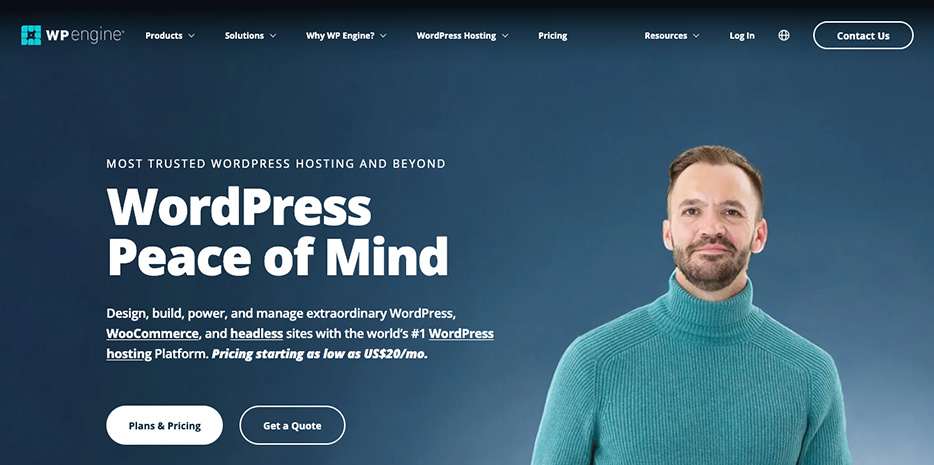
Trustpilot rating:
4.8 (1k+ reviews)
WP Engine is the joint-highest rated WordPress host on our list. This hosting provider caters for nothing but WordPress websites, and is trusted by brands including Yelp, Tiffany & Co, Stanford University and Thompson Reuters.
WP Engine’s most basic Lite package starts at £10 p/m for the first year followed by £16 p/m thereafter. This includes hosting for one website with up to 5,000 visitors per month and a modest 5GB of storage. The lowest of the sites we’ve reviewed.
Despite this, remember that WP Engine is very highly regarded and you’re paying for a great service.
More powerful solutions are available too, should you need a bit more oomph. This includes the Startup package from £16 p/m, with a specification more inline with other host’s most basic packages.
As your business grows, your hosting package can scale up alongside it. Additional resources can easily be applied as needed with Professional, Growth, Scale and Dedicated plans available at a higher cost.
WP Engine’s top-end Dedicated package is a custom hosting solution tailored to the needs of larger organisations. This allows you to specify your site requirements and traffic expectations, and WP Engine’s team will create a hosting plan specific to your WordPress needs.
We particularly like the WP Engine advanced staging tool, which provides three different environments for your website development process:
- Development
Dedicated to building and crafting WordPress sites. - Staging
A site clone for testing and refining updates. - Production
The live site where all updates are finally deployed.
All WP Engine hosting plans incorporate EverCache technology, a server side cache providing quicker load times by minimising server strain and accelerating page loading times. This works nicely with WordPress caching plugins including our favourite, WP Rocket.
Overall, WP Engine are a fantastic managed WordPress host. The numerous positive reviews are testament to the great service they provide.
Despite the great array of features, WP Engine is not the most cost effective service, and is best suited to well established websites. Additionally, there is no email hosting service, so this would need to be provided by a third party.
WP Engine key features
- Exceptional support
Email and live chat facilities available 24/7 for all plans, and direct telephone for all but the lowest package. - Optimised server performance
Leverage of the Google Cloud Platform to reduce server load and enhance WordPress site speed. - Free WordPress themes
10 premium themes, which can be used as a great starting point for a new development or site refresh. - Free site enhancements
Including SSL and SSH certificates, Advanced Network CDN usage and ISO 27001 certification. - Daily backups
Comprehensive daily and on-demand backups of the production, staging, and development environments.
What we like about WP Engine
- Ideal for startups
- Easy to move a site from testing to production
- Excellent technical support
What we dislike about WP Engine
- Basic plan is low specification
- Enterprise options are expensive
- Tools are often moved after interface updates
Get WP Engine hosting for your website
SiteGround review

Trustpilot rating:
4.8 (15k+ reviews)
SiteGround is a well-established and competitively priced WordPress host.
It scores extremely well on Trustpilot and with prices starting at a mere £2.99 per month for the first year, it’s one of our favourite WordPress hosts. Just be mindful of the steep price increases later.
The StartUp package will get you 10GB of storage and resources for approximately 10,000 visitors. You will also receive some really useful extras at no additional cost including an SSL, domain name, email account and CDN.
Beyond this lower-end package are the GrowBig (£4.99 p/m) and GoGeek (£6.99 p/m) options. The latter offers unlimited websites, 40GB of webspace and around 400,000 visitors per month. This is really excellent value compared to other WordPress hosts.
SiteGround offers a user-friendly interface which is complemented by an array of tutorials to make navigating the features a breeze.
Besides being great value, we like the migrator feature. This allows you to move your website and email from an existing provider to SiteGround with very little technical expertise.
Additionally, SiteGround allows additional collaborators to work on a project. This means you can hire WordPress developers to jump into a project when needed to keep your site well maintained.
All SiteGround WordPress packages boast the SuperCacher, a caching solution engineered to enhance website loading speeds significantly.
On the downside, storage is somewhat modest compared to other providers with the most basic plan restricting you to a single website and 10 GB of storage.
SiteGround key features
- SiteGround migrator
An in-house tool for the transfer of existing sites to SiteGround. Very simple to use and reduces downtime risks. - WordPress Starter wizard
Simplifies the process of launching a new WordPress site by aiding theme selection and adding functionalities. - Easy collaborations
Easily add users to your website. More advanced users will also love the Dev Toolkit which offers WP-CLI, SSH access, PHP version control and Git integration. - Array of free extras
Everything you need to get your site up and running comes as standard with a SiteGround hosting package.
What we like about SiteGround
- Instant, direct access to support
- Easy to use migration tool
- Quick, high-performance servers
What we dislike about SiteGround
- Quite expensive after discount period
- Space for only one site for the basic package
- Email spam protection is poor
Get SiteGround hosting for your website
DreamHost review
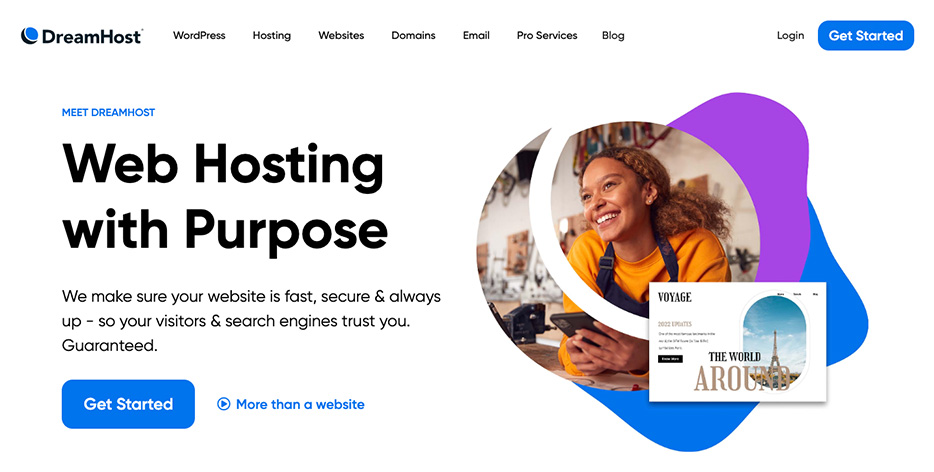
Trustpilot rating:
4.7 (5k+ reviews)
DreamHost is a managed WordPress hosting provider that is ideal for medium sized websites.
With a DreamPress introductory price of $16.95 per month (or approximately £13.50 at time of writing), DreamHost offers value for a good specification server. Beyond the first three months, this basic package costs $19.99 per month.
DreamHost provides a high-performance cloud hosting environment. With no traffic limits, it’s a great choice for all kinds of website. In fact DreamHost’s endorsement by WordPress itself is a testament to its reliability and quality of service.
Although DreamHost offer a generous 97-day money-back guarantee on their shared hosting, DreamPress managed services have a more modest 30-day refund policy – which is fairly standard.
The array of WordPress hosting plans is impressive. But each DreamPress package is limited to just one website. So unlike other providers, the costs could stack up more significantly than with other managed hosts.
DreamHost sweetens the deal with a free domain name for those committing to one-year or three-year plans, coupled with the advantage of unmetered bandwidth across all plans. This ensures your site can accommodate high traffic volumes without incurring extra charges.
DreamHost’s value is further enhanced by its user-friendly interface and diverse hosting solutions. They catering to a broad spectrum of users from beginners to those requiring more advanced resource management.
The DreamShield malware scanner is priced at $3 per month. This added expense contributes to enhanced security, but also to your monthly bill. So make it a consideration for your long-term budgeting.
DreamHost key features
- One-click staging tool
A straightforward staging environment for testing and implementing website changes. - Free site migration
Request a DreamHost expert to migrate your website from an existing host without charge. Alternatively, a free Automated Migration plugin is available to easily migrate your WordPress site to DreamHost yourself with no downtime. - Daily backups
On-demand and automated daily site backups. With 1-Click Restore to revert back to your old site versions with ease.
What we like about DreamHost
- Fast and comprehensive site migrations
- Good amount of storage space
- Friendly customer support
What we dislike about DreamHost
- No telephone support
- Occasional service outages
- Just one website per package
Get DreamHost hosting for your website
Hostinger review
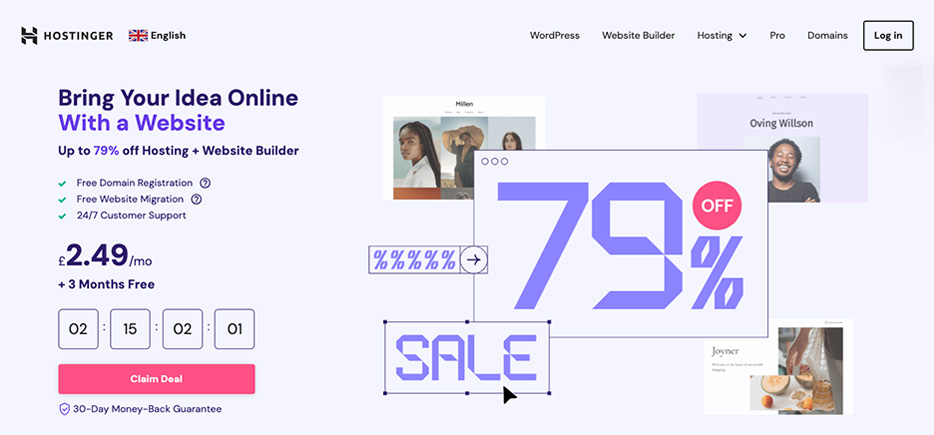
Trustpilot rating:
4.6 (23.5k+ reviews)
Next on our list is Hostinger. This managed WordPress hosting provider is best known for their excellent performance and reliability.
Priced at just £2.79 per month for the initial contract, Hostinger offers cost-effectiveness with a very generous amount of resources. This includes unlimited databases, multisite support, AI tools and WooCommerce optimisation.
Hostinger also allow a massive 100 websites to be hosted on a single basic plan. Let’s put that into perspective. All other hosts allow just a single site on their base packages, other than Hostgator which has a limit of two sites. Amazing stuff from Hostinger.
Server speed is a stand-out feature of the Hostinger hosting service. Their “LiteSpeed” technology ensures pages load in good time, and the built-in CDN (Content Delivery Network) helps to reduce latency. These technologies help to provide a great experience, without needing to install WordPress plugins.
Hostinger has a 99.9% uptime guarantee commitment. This is the level of reliability you should expect from a quality WordPress hosting provider.
Then for any problems you do encounter, Hostinger customer services are available 24/7 through email or live chat. Telephone support is not offered, which makes the service feel slightly impersonal when compared to other providers.
A feature we particularly like is the staging environment. This allows for thorough testing on different screen sizes, platforms and devices before your website goes live.
Overall, Hostinger is a top choice for your WordPress hosting. The user interface is nice, servers are quick and reliable, and customer support is extremely helpful.
Hostinger key features
- Feature array
Including free site migration, one-click WordPress setup and automatic updates. - Custom control panel
We found the “hPanel” easy to navigate. It provides straight-forward website management, with tools for domain management, additional FTP accounts and database administration. - Generous hosting packages
Depending on your chosen plan, there’s a substantial amount of space available with a limit of up to 300 websites and 200GB storage. - Security as a priority
As standard, Hostinger packages include a WAF firewall, protection against DDoS, malware scanning, SSL certificates, and domain privacy protection. - Data protection
Automatic backups with a frequency depending on your package level. Premium plans offer weekly backups, with Business and Cloud Startup plans providing daily backups. - Free email accounts
All WordPress hosting plans include up to 100 email addresses without additional cost.
What we like about Hostinger
- Excellent pricing
- A massive 100 GB of storage
- Up to 100 websites even with the Premium package
What we dislike about Hostinger
- No CDN with the Premium package
- hPanel lacks some features of cPanel
- No telephone support
Get Hostinger hosting for your website
IONOS review
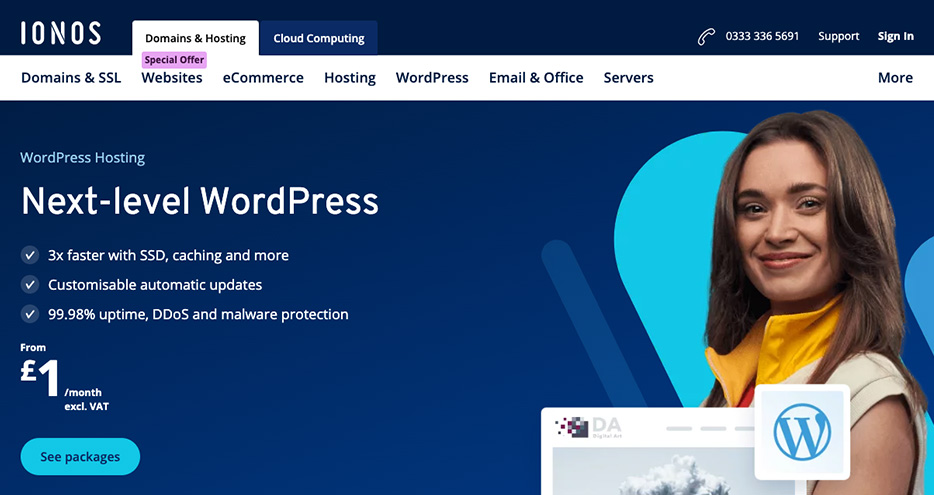
Trustpilot rating:
4.5 (13k+ reviews)
IONOS are one of the biggest and best established WordPress website hosts. And having owned shared, dedicated and cloud IONOS servers for over a decade, this is one of our favourites.
Our experience with IONOS has been great over the years, with excellent support available 24/7.
As an IONOS customer, you are assigned an account manager from the outset. This single point of contact looks after your interests, rather than dealing with lots of different agents.
The only exception is the more advanced dedicated server support. This tends to be outside of the first-level support skillset, and often requires input from administrators that are only available during normal working hours. So if there’s a technical problem after 6pm, it sometimes needs to wait until the next working day.
With the Start managed hosting package costing just £3 per month followed by £5 per month thereafter, IONOS is one of the more cost-effective option in our list. Keep in mind that most other hosts offer an introductory rate for 12 months. With IONOS, this is just six months.
As your site grows, you can scale up to the Grow and Boost packages which are equally easy on your wallet.
The low introductory prices, coupled with a complimentary domain name, SSL and malware scanning makes IONOS an appealing choice.
IONOS hosting packages also come with a free email service. This includes up to 2 GB of storage with phishing and spam protection for secure email communication.
Another significant benefit of choosing IONOS is the support for unlimited website traffic,. Great for accommodating large visitor numbers without incurring extra charges.
Unlike other WordPress hosts, IONOS doesn’t have an automated tool for site migrations. So if you are looking to transfer an existing WordPress site to IONOS, it has to be done manually. Additionally, all packages are without a free CDN.
IONOS key features
- Complimentary extras
Offers useful features including an SSL certificate, domain for the first year, malware scanning, free daily backups and an email account. - Very cost-effective
A very cost-effective way to get your site off the ground with a surprisingly high-specification server with no visitor cap. - Jetpack plugin
The Jetpack plugin is included at no extra cost for 12 months with the Grow and Boost plans. This offers a suite of tools for daily backups, security, and site performance optimisation. - Multi-channel support
Access to 24/7 customer support through phone, email and live chat to ensure help is always at hand when needed.
What we like about IONOS
- Very low price
- Servers are optimised for WordPress
- Simple setup process
What we dislike about IONOS
- Onboarding can take a while
- No site migration tool
- Lack of system file permissions
Get IONOS hosting for your website
Kinsta review
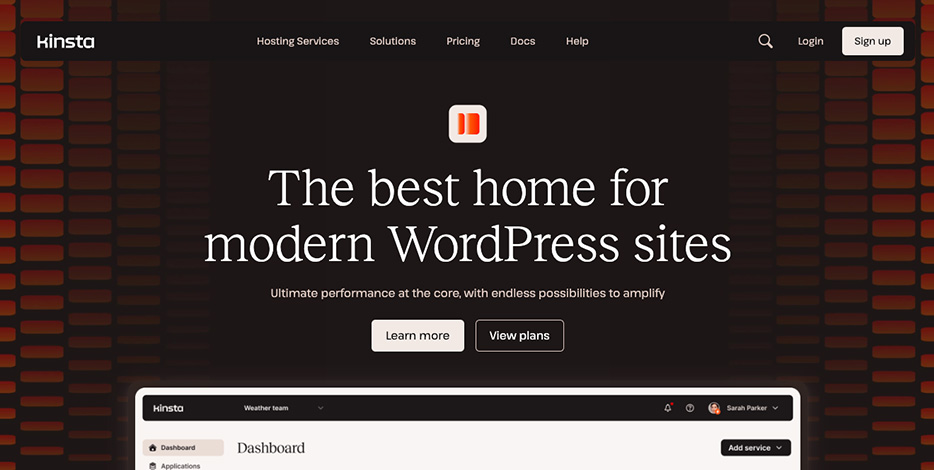
Trustpilot rating:
4.2 (500+ reviews)
Kinsta offers top of the range WordPress hosting services. This host is particularly suited to websites with substantial traffic such as large enterprises and digital agencies.
It’s a platform trusted by some of the world’s best-known brands including UNICEF, Tripadvisor, Hootsuite and Subway – speaking volumes about their quality.
With a Starter Plan costing $35 per month (or approximately £27.70 at time of writing) , Kinsta is the only host in the list without an introductory rate. And with a single WordPress installation, up to 25,000 visitors and 10 GB of storage, the specification is fairly modest compared with similar priced WordPress hosts.
Kinsta does have some great advantages though.
Firstly, it utilises the robust infrastructure of Google Cloud. This ensures consistent performance across the diverse Google Cloud regions, with reliability and speed.
On the subject of speed, Kinsta’s Edge Caching facility can cut time to first byte by an average of 50%, and the time to serve cached WordPress HTML by an over 50%. That’s a huge amount, which is made possible by the content served from Cloudflare.
Kinsta also offers a free migration service with all packages, and the option to clone a site with any of the six higher spec packages. This is ideal for web agencies looking to replicate live sites or staging environments quickly for new projects.
As you might expect, Kinsta also distinguishes itself with great customer service. With support available 24/7 in multiple languages, including English, Spanish, French, Italian, and Portuguese, they cater to a global clientele.
Kinsta is certainly at the higher end of the pricing scale compared to other providers, particularly when exceeding the storage and bandwidth limits takes your spending beyond the stated base price. But with fantastic server speed, security, customer service and caching abilities, it’s a great WordPress hosting service for the more established business.
Kinsta key features
- MyKinsta dashboard
An easy-to-use platform for managing your WordPress sites including staging and previewing, and site analytics. - Instant performance gains
On average, Kinsta Edge Caching reduced the time required to deliver full pages by more than 50%. - Application Performance Monitoring (APM)
A useful tool available with all plans, offering insights into site performance issues and facilitating prompt resolution. - Flexible database disk space add-on
Allowing you to increase your storage capacity by 10 GB for an additional $10/month without needing to upgrade your entire plan. A scalable solution that’s tailored to your requirements.
What we like about Kinsta
- Exceptional level of support
- Easy syncing between DevKinsta and staging environments
- Very intuitive dashboard
What we dislike about Kinsta
- No mail or domain hosting
- Staging environment performs poorly
- Limit of five manual backups
Get Kinsta hosting for your website
HostGator review
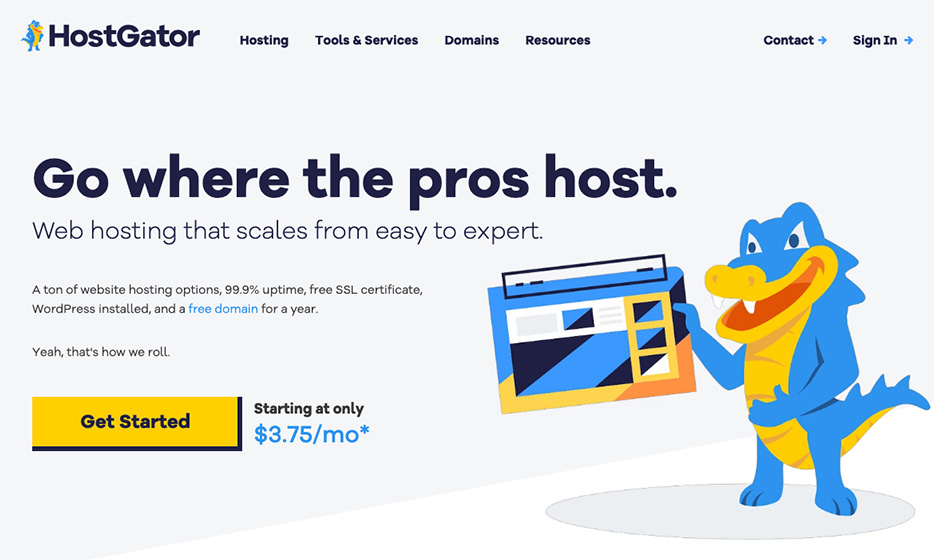
Trustpilot rating:
4.1 (5k+ reviews)
HostGator is a world-renowned website host. Offering robust performance and a wide array of hosting solutions, there are three packages to choose from to match your hosting needs.
With the Baby Plan priced at just at $6 (approximately £4.80 at time of writing) per month, HostGator is a cost effective managed hosting provider…over the initial contract. Beyond this, the price jumps considerably to around £13.50 a month.
Also note the confusing discount structure in place.
Choose one, 12 or 36 month contracts for any level of managed WordPress hosting and a discount is applied. The longer the period, the higher the discount.
But select three or six months for your contract and there is no discount.
Despite this, there are some very good savings to be made if you’re happy to go for a longer contract duration.
On the plus side, HostGator offers an intuitive control panel and WordPress pre-installed for an effortless website setup.
This managed hosting provider also offers unlimited bandwidth, ensuring an uninterrupted user experience. An ideal choice for websites rich in content and those experiencing high traffic volumes.
Additionally, HostGator’s commitment to customer service is evident through its round-the-clock customer support. They also take safeguarding your website seriously, with a complimentary SSL certificates and SiteLock for robust malware defence.
The free email accounts available with all packages also come equipped with SpamAssassin.
HostGator users also benefit from CodeGuard at no extra charge. This feature provides daily backups and straightforward data restoration, enhancing data integrity and recovery.
One limitation of HostGator is the absence of an internal staging environment. This can be a drawback for users seeking to test changes before going live. However, even the most basic Baby Plan has space for two websites. So to get around this lack of functionality, try using one of the available slots as a development site, and the other as a live site.
HostGator key features
- Complimentary website migration
Provides a smooth, hands-off transition from your previous hosting provider without incurring additional fees. - Google Ads credit
Enjoy $500 in Google Ads credit after an initial spend of $500. A really useful gesture to get your site visible immediately with a PPC advertising campaign. - Free add-ons
A good selection free essentials including an SSL, malware scanning and a Cloudflare CDN. 12 months of free backups are also included with the Business and Pro plans - Free email service
Available across all plans and bolstered by SpamAssassin to combat unwanted spam, enhancing email communication and security.
What we like about HostGator
- User-friendly interface
- Robust servers with very little downtime
- Simple to add new domains and email accounts
What we dislike about HostGator
- No development environment
- Lots of additional service upsells
- Lack of security update notifications
Get HostGator hosting for your website
Bluehost review
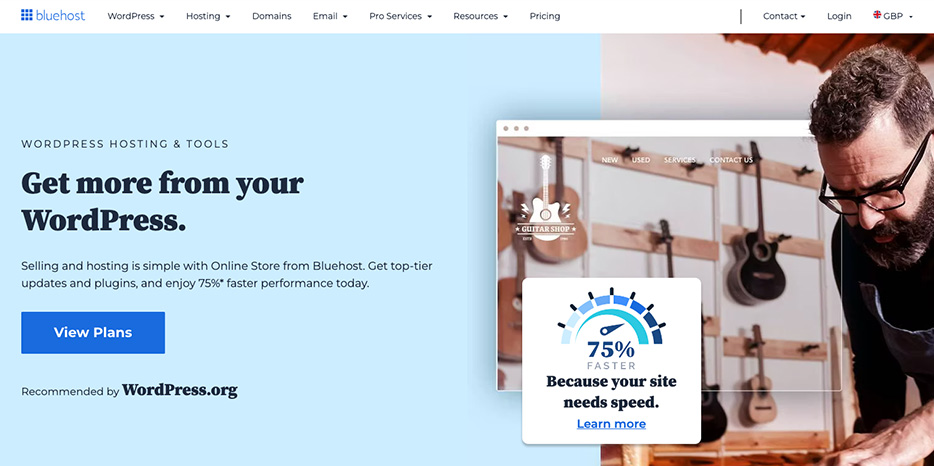
Trustpilot rating:
4.0 (10.5k+ reviews)
The last managed WordPress host on our list is Bluehost.
Recommended by WordPress since 2005, Bluehost offers four cost-effective packages for simple sites through to large enterprises.
If you’re a site owner that’s happy with a 12 or 36 month plan, Bluehost offers some significant savings.
For a 12 month package, the price is just £1.59 every month for one year, followed by £3.18 per month. That ongoing cost is a good match for most other host’s promotional rate!
A 36 month package costs £2.38 per month for three years, followed by an ongoing £5.57 per month.
Keep in mind that these initial contracts are paid in full from the outset.
Despite the great rates, the Bluehost Basic package lacks essentials that other hosting options provide. There is no free SSL certificate, malware scanning, domain privacy protection or email account. All of these features are available, but at an additional cost.
Despite these shortcomings, Bluehost is a good choice for site owners looking for a more hands-on approach.
For brand new sites, there are a series of ready-to-go-themes that can be set up in just a few minutes. Then there is tuition and training in the form of webinars, masterclasses, and WP CreatorCon to improve your WordPress learning.
Support is available 24/7 by phone and chat. Bluehost also provide their own SEO and web design services, should you need it. Great for getting your new site off the ground – at an additional cost of course.
Transferring your existing site to Bluehost is possible, but a free migration service isn’t available.
We do particularly like the eCommerce plan. This package includes over £400 of plugins to facilitate online payments, product search and filtering, and tools for bookings and appointments.
Bluehost key features
- Cost effective hosting
Providing you’re happy with a longer term contract duration, Bluehost should be one of your first choices. - Automatic WordPress installation
Installing WordPress and a theme of your choice is quick and easy. Ideal for brand new websites. - Consultation services
For an additional cost, Bluehost can provide web design and SEO services. Useful for your site appearance and digital marketing campaigns.
What we like about Bluehost
- Good value packages
- Integrated environment with WordPress
- Very few server outages
What we dislike about Bluehost
- Essential tools are cost extra
- Customer support can be poor
- Steep price hike after initial contract
Get Bluehost hosting for your website
Choosing the right managed WordPress hosting
Now that we’ve taken a look at the best managed WordPress hosts, let’s focus on the critical elements that will form your decision making.
This involves a variety of important factors that ensure your website performs to the best of its ability.
Website file storage
One of the most important elements when choosing your hosting plan is the storage capacity.
This influences your ability to store website files, media, and databases, ultimately affecting your site’s functionality and user experience. It’s important to evaluate both your current and anticipated storage needs, factoring in the content you’ll be hosting and your website’s growth.
Opting for a plan which exceeds your current requirements by 25% is a good strategy. This will mitigate the risk of quickly outgrowing your new storage limits as your website evolves.
Server uptime reliability
Uptime is the measure of your website’s operational availability. This is crucial for maintaining a positive user experience and achieving good search engine rankings.
100% uptime is an unrealistic expectation due to the inevitability of maintenance and unforeseen technical issues. But striving for a WordPress hosting provider that offers uptime as close to 100% as possible is essential. An uptime guarantee of 99.9% is the industry standard, and should be the level your new hosting service can provide.
The reliability of a host’s infrastructure and their commitment to minimising downtime are key indicators of their service quality. We reccommend investigating a potential WordPress host’s service-level agreement (SLA) to ensure they align with your uptime expectations.
Bandwidth and traffic management
Anticipating the volume of traffic your website will receive is another crucial element in selecting an appropriate WordPress host.
Bandwidth capacity plays a role in your site’s ability to manage data transfer effectively, impacting site performance. Look for a hosting provider that offers sufficient bandwidth to support your expected traffic levels and content demands.
Some plans even offer unlimited bandwidth. This can provide the flexibility and performance needed to accommodate increasing traffic without compromising on speed or accessibility.
Similarly, look out for a visitor cap applied to some hosting packages. This limits the number of individuals that can visit your website each month, based on unique IP.
Comprehensive customer service
The reliability and the efficiency with which technical issues are resolved is a very important factor. If there’s an issue, you expect it to be dealt with promptly, and not struggle to contact the support team.
Opt for hosting providers known for their responsive and knowledgeable support. WordPress hosting support channels often include…
- Live chat for immediate assistance.
- Phone support for in-depth issue discussions.
- Ticketing for more structured and on-going support.
- Email for less urgent enquiries.
Hosts will often provide a selection of these support methods. The most important in our experience is telephone support. Just being able to pick up the phone and explain an issue to a real person can save a lot of back and forth.
A good knowledge base can also help you to troubleshoot more common issues independently.
A simple site setup process
The setup of your new hosting account is particularly important for those with limited technical expertise.
A hosting provider with a user-friendly control panel can ease the process of installing WordPress, setting up email accounts, managing domains and handling file management. Features such as auto-installers can further simplify the setup process.
Some WordPress hosts also provide a free migration service for existing websites. They will take all of your data and move it to your new web space without you having to list a finger.
Hosting package scalability
As your website grows and becomes more popular, the ability to scale your hosting package becomes more important. So opt for a WordPress hosting plan that allows for easy scaling to ensure your site remains efficient and responsive.
You need to know that your host has the capabilities to handle the influx of visitors as well as the addition of new content.
Look for WordPress hosting services that offer a straightforward method to transition to a more advanced plan or expand your existing resources. This flexibility is vital for maintaining optimal site performance under increased demand.
For WordPress agencies or individuals managing multiple sites, check if your potential hosting plan can support numerous WordPress installations. Basic packages are often limited to just one site, while others offer the capability to host a several WordPress websites.
Additional host features
Some website hosts offer a range of features and add-ons to further enhance your website. These include:
- Email addresses to enhancing your business’s professional image.
- Caching and Content Delivery Networks to rapidly serve users with content.
- SSL certificates for safeguarding sensitive information.
eCommerce functionality is also vital to online stores. Therefore some hosts helpfully provide a payment gateway, and discounted integration with leading eCommerce plugins like WooCommerce.
Furthermore, advanced analytics are invaluable for tracking website performance and understanding visitor behaviour. Some hosts will provide this as standard, while others take an additional payment for the service.
High-level server security
The security of your website is paramount, protecting not only your own data but also that of your visitors. It’s essentially a projection of your company’s credibility and trustworthiness. Therefore, it’s essential to select a hosting provider that prioritises security features to defend your WordPress sites against online threats.
There are several key security features to look out for. Some hosts provide them as standard, and others at a premium. These include:
- Regular backups
Choose a service that performs regular, automatic backups. This ensures you can swiftly restore the site in the event of data loss or other technical issue. - Malware detection and removal
Look for a web hosting provider that conducts regular malware scans, enabling prompt identification and elimination of malicious software. - SSL certificates
Ensure your hosting service includes an SSL certificate to encrypt data exchanges on your site, enhancing trust and security. - Firewalls
Create an additional layer of security by selecting a WordPress website host equipped with strong firewalls to deal with potential threats. - DDoS Protection
Protect your site from DDoS attacks that could overwhelm your site with traffic and disrupt its availability. - Automatic WordPress Updates
Some web hosts will automatically update your WordPress core and plugins, keeping your site secure with the latest patches and enhancements.
Research user feedback
Investigating a WordPress hosting provider’s reputation and reading through user reviews are crucial steps before making your final decision. Look for insights into the provider’s reliability, customer service quality, performance, and overall user satisfaction.
We’ve listed each web host’s Trustpilot score. But additional user reviews can offer a greater understanding of the advantages and potential drawbacks of a hosting service, helping you to make a well-informed hosting choice.
Pricing and value assessment
When comparing hosting options, it’s important to balance cost considerations with the quality and range of the services provided.
While affordability is important, it’s crucial to avoid overly cheap plans that might fall short on essential features or performance. At the opposite end of the scale, higher-priced options do not guarantee superior service.
Finally, be mindful of promotional rates that may rise significantly after the initial term and additional charges for critical services or tools. Evaluate the total cost of hosting with a particular supplier and factor in all potential fees now, and in several months time. This will ensure you’re getting the best value hosting service.
Conclusion
With so many managed WordPress hosting options available, it’s important to narrow your choice down to an provider that align with your requirements.
Here’s own own top picks based on a variety of factors:
- Hostinger
Our preferred choice of managed web host. With a huge amount of storage space, value for money and free add-ons, Hostinger ticks ranks first for us in a lot of criteria. - SiteGround
A popular and highly rated web host. Very cost effective and ideal for agencies or websites that require collaboration with third-party developers and marketeers. - Kinsta
Ideal for the more established website. Kinsta offers unrivalled customer service and server performance, but at a higher than average price. - IONOS
A web host that we are very familiar with, and highly reccommend. Great value hosting packages with an array of extras. Suitable for websites of all sizes. - WP Engine
A great web host suitable for small to medium size websites. The daily backups, great customer service and advanced staging tool are amazing.
Selecting the most suitable WordPress hosting provider is the foundation for your website, and pivotal for its successful presence online.
So remember to weigh up the various aspects including capacity for storage, overall cost-effectiveness, reliability, restrictions on website traffic, free and premium features, level of customer support, room for potential for growth and expansion, security protocols and setup complexity.
