
There are many platforms available that can be used to create great landing pages. Two of the better-known options are WordPress and ClickFunnels, which are are popular for differing reasons.
WordPress is undoubtedly the most versatile Content Management System available, boasting an incredible level of adaptability. This self-hosted platform offers countless themes and plugins that enable the creation of sales funnels and pages for lead generation.
ClickFunnels has evolved from a market-leading sales funnel builder into an all-encompassing website platform. With integrated tools for online courses, eCommerce, and email marketing, this SaaS platform incorporates all of the functions needed to run a successful online business.
In this guide, we will provide a comprehensive analysis of ClickFunnels and WordPress.
By weighing-up pricing, usability, customisation, blogging, eCommerce and security, you can select the most appropriate marketing funnel for your website.
Table of contents
- WordPress vs ClickFunnels: Pricing
- WordPress vs ClickFunnels: usability
- WordPress vs ClickFunnels: customisation
- WordPress vs ClickFunnels: blogging
- WordPress vs ClickFunnels: eCommerce
- WordPress vs ClickFunnels: Security
- Conclusion: Is ClickFunnels Better than WordPress?
- ClickFunnels vs WordPress FAQ
1 WordPress vs ClickFunnels: Pricing
1.1 How much does WordPress cost?
The WordPress core technology is completely free of charge. But this comes with some unavoidable costs.
Let’s take a look at them.
Domain name $20
A domain name typically incurs an annual fee of around $20 per year for a .com, or a lower rate for an alternative suffix. This can be bought through your favourite domain registrar, or get in touch if you would like a domain purchased on your behalf.
Website hosting $200
Hosting is another essential expense, with prices ranging from $5 to $100+ per month, depending on the quality of hosting service.
You’re going to need a geographically local server with enough resources to exceed your current needs. Because as your site grows, the server needs to keep up with the demands from both your visitors and website functions.
WordPress hosting providers such as Siteground or Ionos are popular choices, and will help to ensure reliable performance of your WordPress website.
WordPress theme $50
There are many free WordPress themes available that can be customised to look and function as you want. But without WordPress development experience, this can be a big undertaking.
Instead, you might decide to opt for a premium WordPress theme which comes with a modern look and pre-installed functions. Theme Forest is a great place to find the perfect premium theme for your project, where you can expect to pay between $30 – $80 for a well-developed layout.
WordPress plugins $200
It’s possible to build a very good WordPress site without premium plugins. But if you need speed, security or functionality beyond a standard shop or blog, it’s likely to cost you.
You can expect to pay anywhere from $50 to $100 per plugin from a reputable plugin developer such as WooCommerce or WPRocket. These costs will recur every year if you want to keep everything up to date and compatible with the latest WP version. Which we strongly advise.
WordPress sales funnel plugins $97
Sales funnels can also seamlessly integrate into WordPress using WooCommerce in conjunction with WPFunnels, ClickFunnels or GetResponse Funnels.
In fact, the WPFunnels Starter package is available at just $97 per year. It offers a more economical entry point for smaller sites than ClickFunnels at $127 per month, so you might want to take a look.
WordPress development $2500
If you don’t have WordPress development experience, creating your own site can be a very steep learning curve. With front-end aesthetics and backend functionality to get right, developing a quality website can be a bigger undertaking than many business owners realise.
If you decide to hire the services of a development agency, prices tend to vary a lot. But generally, you can expect to pay upwards of $2500 for a good WordPress developer that is going to provide you with a unique and functional website.
So taking the domain, hosting, theme and plugins into consideration, the initial cost of setting up a WordPress-based sales funnel is at least $3000. However, the annual payments will be substantially lower at around $450, with the theme, development and some plugins only requiring a one-off payment.
1.2 How much does ClickFunnels cost?
ClickFunnels offer three plans, each tailored to cater to businesses of varying sizes and needs. Let’s take a look at the pricing with the Annual Discount applied:

If you opt for the Basic plan, you can expect to pay $1524 per annum, or $1764 for the rolling monthly contract.
On top of that, you have the $20 domain name purchase, but that’s it. There are no additional hosting, plugin or development costs to factor in.
So that makes ClickFunnels around half the price of a WordPress development. Easy decision then, right? Well…not exactly.
Much of this decision making will depend on how your business will operate. If it’s a short-term project of 12-18 months, ClickFunnels is a good option as it’s a cheaper initial outlay with consistent payments.
But if you’re likely to be in business beyond this timeframe, WordPress is your best bet. Remember that after the initial development costs, WordPress becomes much cheaper to run year on year.
A similar thought process applies when thinking about how your website will function.
ClickFunnels is very easy to set up and run without any input from a third-party web developer. But this ease of use comes at a cost in the form of inflexibility. So if your website is going to need bespoke functions sooner or later, WordPress would be a good fit for your needs.
2 WordPress vs ClickFunnels: usability
2.1 WordPress usability
The initial WordPress setup can be much more involved than what beginners might anticipate. Let’s break it down into some over-simplified steps:
Hosting setup
After choosing your hosting provider, you need to select a package that is going to be suitable for your needs. This should be Linux based, ideally with Plesk or cPanel installed and enough resources to handle the complexity of your new WordPress website.
For a hands-off approach, you could chose a managed service and let your hosting company look after the configuration and maintenance.
Theme installation
With the server set up and your preferred theme chosen from Theme Forest, it now needs installing on your server. This involves uploading both the parent and child themes to your webspace, along with any demo content you might want to import as a starting point.
Theme customisation
This step can be as simple as updating your theme’s colour scheme, fonts and other basic settings through the WordPress core settings.
But it might also be extremely involved with customised layouts, webhooks connected to third-party APIs, bespoke functions to automate processes, or custom plugins for a great user experience.
There is a lot to this step which goes beyond the scope of this article but it’s the most substantial element in the WordPress set up.
Funnel creation
When building marketing funnels within WordPress, the process usually involves an integrated tool with a visual page builder.
Not only do the WordPress complexities need to be taken into account, but familiarising yourself with your WPFunnels, Click Funnels or GetResponse Funnels interface is just as crucial.
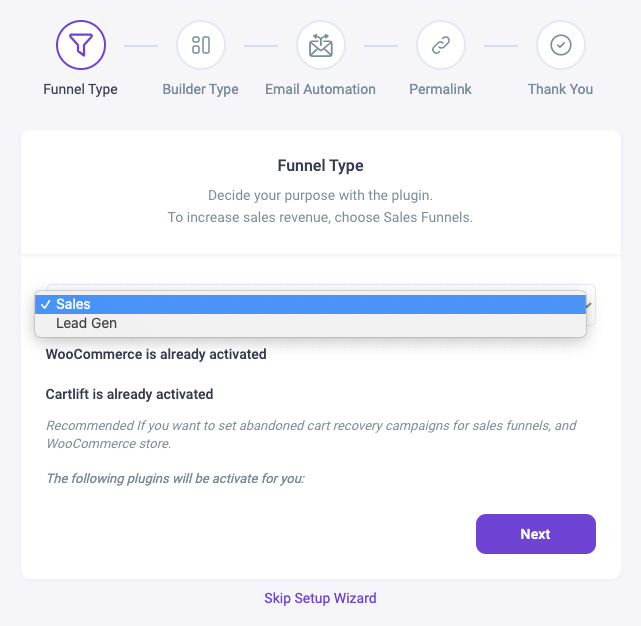
On top of this, building a funnel with eCommerce in mind can present a steeper learning curve. This extra complexity arises from the need to optimise the flow of traffic, convert leads into customers, and manage sales processes effectively.
Content inputting
With the theme completed, it’s time to input content across the site. This might include static pages, blog posts, images, videos, downloadables and products.
Cross platform and browser testing
After any amount of customisation work, it’s important to test your website thoroughly at all responsive breakpoints to ensure your updates work perfectly.
It can be a long process. But if you want a pixel-perfect site that provides a good representation of your brand – it’s a must.
Lambda Test is a great tool for trialling your site on real devices and browsers to ensure it’s all working as expected, prior to going live.
With the set up out the way and your new site live, things tend to be more straight forward.
WordPress offers a user-friendly interface for creating pages, posts and managing media with minimal technical knowledge.
Furthermore, the WordPress community provides an extensive range of online resources and tutorials, making it relatively easy for users to get up to speed with WordPress editing.
2.2 ClickFunnels usability
ClickFunnels incorporates a visual editor that makes it easy for beginners to design and edit their funnels in real-time. The platform provides a variety of templates and prebuilt funnels. The pre-built modules essentially eliminate the need for coding skills, making it quick and easy for you to create a functional web page.
ClickFunnels is equipped with essential tools including eCommerce, funnel builders, email marketing, and customer relationship management (CRM). Users do not need to source multiple plugins that seamlessly interact with one another, as is often the case with WordPress.
There’s no technicalities involved such as setting up the theme, customising the functions or writing your own code. Of course, you will have to style elements, insert your content and test thoroughly, but it’s a much more simple process than with WordPress.
However, this integrated approach of ClickFunnels comes with a trade-off.
While ClickFunnels offers convenience and ease of use, users are locked into the the platform’s ecosystem. If a specific feature is lacking or not well-suited to your needs, you’re very limited in finding a third-party solution.
3 WordPress vs ClickFunnels: customisation
The ability to tailor a website to your specific needs is one of the biggest factors when determining the suitability of a website-building platform.
Both WordPress and ClickFunnels offer customisation options, but to completely different levels.
3.1 WordPress customisation
WordPress stands out as a prime example of CMS versatility. From blogs to eCommerce, WordPress is always a good choice when choosing your website’s platform.
Firstly, WordPress boasts an extensive array of free and premium themes, all with countless options to fit your business model.
Many of these themes are equipped with ready-to-use modules which can take bookings, sell products or showcase content in a beautiful way. Many themes also feature page builders such as WPBakery and Elementor, which provide a huge array of customisation possibilities to the every-day user.
With the availability of over 50,000 plugins, WordPress users can expand their website functionality as needed. As your business grows, so can your website. There are very few limitations, and it’s ideal for sole traders right through to global PLCs.
The flexibility of WordPress’s is its greatest strength. With the help of a good WordPress developer, your customisation can reach new levels. From simple CSS changes for visual improvements, through to bespoke PHP coding to sync with a third-party system, WordPress allows you to create a totally unique design and function.
3.2 ClickFunnels customisation
ClickFunnels, offers a more limited range of customisation options as it is a closed platform. This essentially means that users are restricted to the features and tools provided by ClickFunnels.
While it provides prebuilt funnels and templates that simplify the creation process, users are confined by the features exclusive to ClickFunnels. It does offer some level of customisation – particularly through its integration with select third-party tools, but this is way below the flexibility of WordPress.
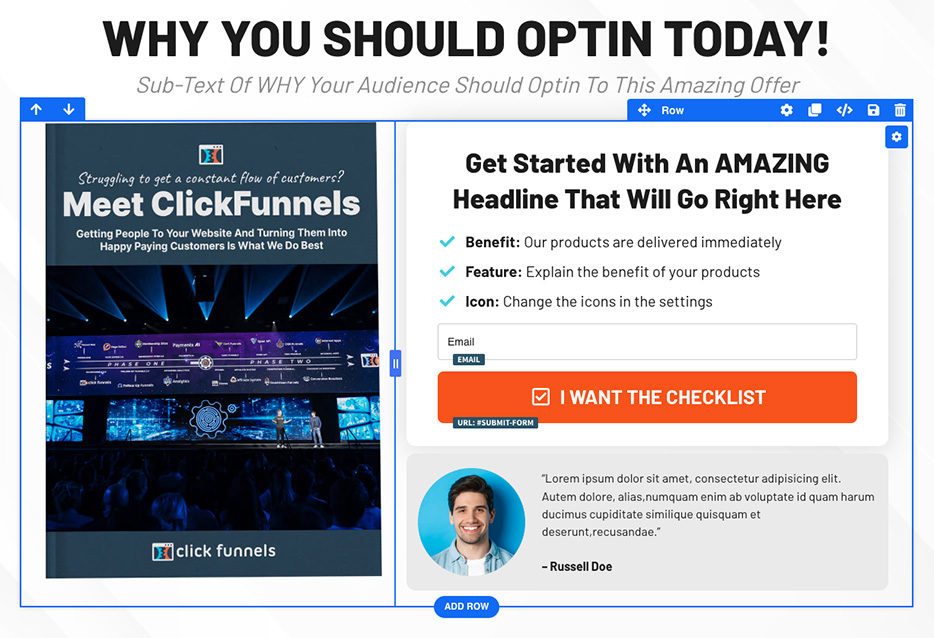
This integrated approach offers convenience, but it can be limiting – especially when you require advanced customisation. If you require a high level of control, you might find ClickFunnels to be somewhat limiting in comparison to the endless possibilities from WordPress.
When it comes to third-party integrations, WordPress decidedly reigns supreme over ClickFunnels – and most other platforms for that matter.
4 WordPress vs ClickFunnels: blogging
Blogging efficiency and capabilities are vital factors to consider when selecting a website platform.
Depending on your blogging or content marketing objectives, the quality of a publishing tool can significantly impact your CMS decision.
4.1 Blogging with WordPress
WordPress is the number one platform for blogging. It dominates the market by providing a comprehensive suite of publishing tools. The WordPress CMS is equipped with a user-friendly editor that lets you to create and publish content with ease. This editor offers various formatting options and the capability to seamlessly insert images, videos and other media.
WordPress also allows posts to be scheduled in advance. This scheduling feature is invaluable for bloggers and businesses that want to maintain a consistent publishing schedule, ensuring content reaches their audience at optimal times.
WordPress also integrates with tools designed to enhance your publishing. RankMath and Yoast will help to create well optimised posts. While social media sharing plugins will automate and boost engagement across your other channels.
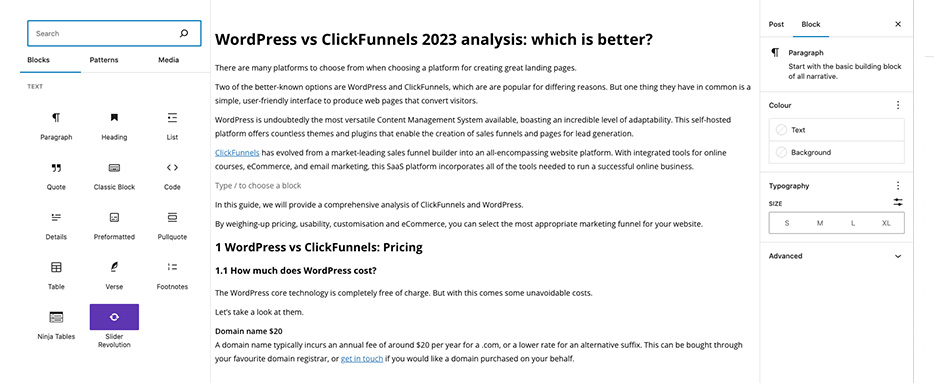
WordPress also features the excellent Block Editor. This collection of dynamic content modules allows you to create engaging content beyond the constraints of a typical WYSIWYG editor.
4.2 Blogging with ClickFunnels
The strength of ClickFunnels is the ability to create high-conversion sales funnels. So compared to WordPress, the publishing tools are more limited.
With the introduction of ClickFunnels 2.0, a new blogging engine has been incorporated. This provides users with the ability to create and publish posts through a user-friendly (but limited) editing environment.
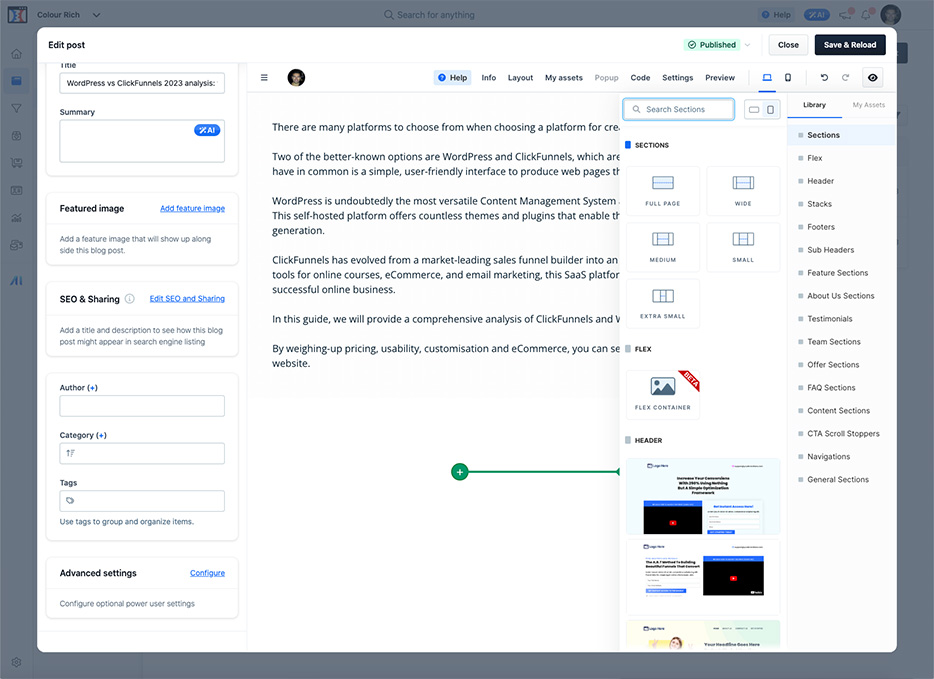
So when it comes to publishing tools, WordPress maintains its superiority. It’s perfect for content-driven websites, bloggers, and content marketers. Thanks to the comprehensive array of publishing features, WordPress remains the preferred choice for those who prioritise content quality and flexibility.
5 WordPress vs ClickFunnels: eCommerce
eCommerce is an important feature for many businesses, with an ever-increasing amount of sales taking place online.
Both WordPress and ClickFunnels are equipped to provide eCommerce functionality, but their capabilities vary.
5.1 WordPress eCommerce
WordPress has established itself as a highly versatile CMS, ideal for building online stores.
Thanks to its seamless integration with the renowned plugins from WooCommerce, WordPress can be transformed from a blogging platform into a market-leading eCommerce platform.
The process of setting up WooCommerce for WordPress is straightforward.
After installing the WooCommerce plugin, menu sections are added to your WordPress dashboard for managing categories, products and orders. This structure will be familiar to existing WordPress users, with the same intuitive layout you have become accustomed to.
Like most eCommece platforms, WooCommerce supports multiple payment gateways including major card processors such as Evalon, PayPal, and Stripe.
But one of the biggest advantages of WordPress with WooCommerce is the level of flexibility.
Users have complete control over the design and functionality of category, product and checkout pages. This level of customisation provides the ability to craft unique and engaging shopping experiences, helping brands to stand out in a competitive marketplace.
Additionally, the vast library of WooCommerce plugins adds to the WordPress platform potential. With hundreds of premium plugins readily available, your online store can be taken to the next level. From social sharing to a product recommendation engine, WooCommerce works harmoniously with WordPress to provide a highly flexible eCommerce platform.
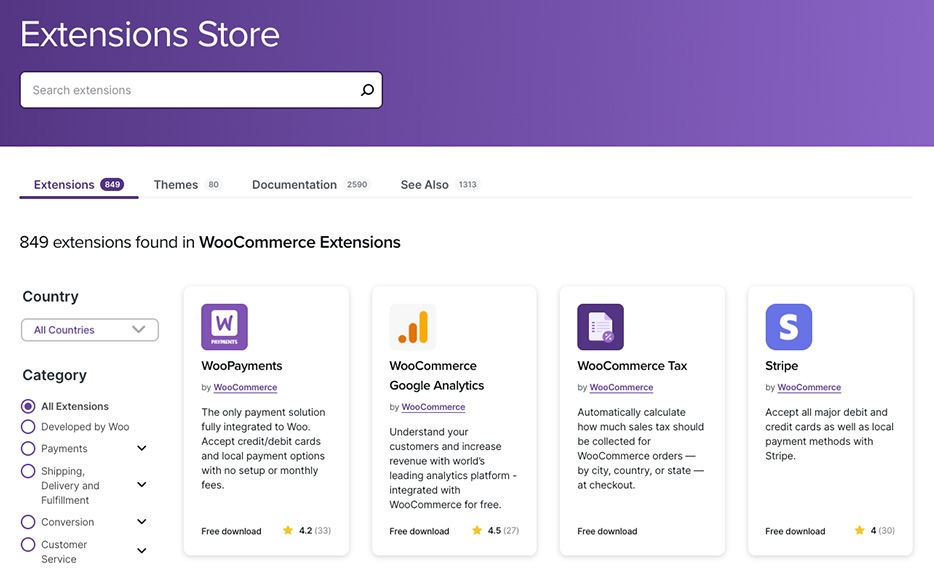
But remember – WordPress is like driving a manual car, and ClickFunnels is an automatic. That means there’s more for you to take care of with the WooCommerce route, in the form of compliance.
Some payment gateway providers will need you to demonstrate that your website is being operated in a secure fashion. They will want to know how data is being stored and the technicalities of your set up. This can be fairly time consuming if you’re not familiar with your site, so ask your web developer for help when the time comes.
5.2 ClickFunnels eCommerce
ClickFunnels has eCommerce functionality integrated directly into the platform. This enables users to set up and manage an online store without additional plugins or coding experience.
Convenience is the main advantage of ClickFunnels eCommerce. The platform is designed to optimise your online store for high conversion rates, streamlining the buyer’s journey and simplifying the purchase process.
As a result, it requires minimal setup and maintenance, allowing you to focus on managing and growing your online store within the platform.
As with other comparisons in this guide, ClickFunnels’ eCommerce customisation capabilities are limited. The platform offers pre-made templates for store elements, with less room for personalisation.
This is ideal for businesses that prioritise convenience over extensive customisation, but less so for generating a wow-factor.
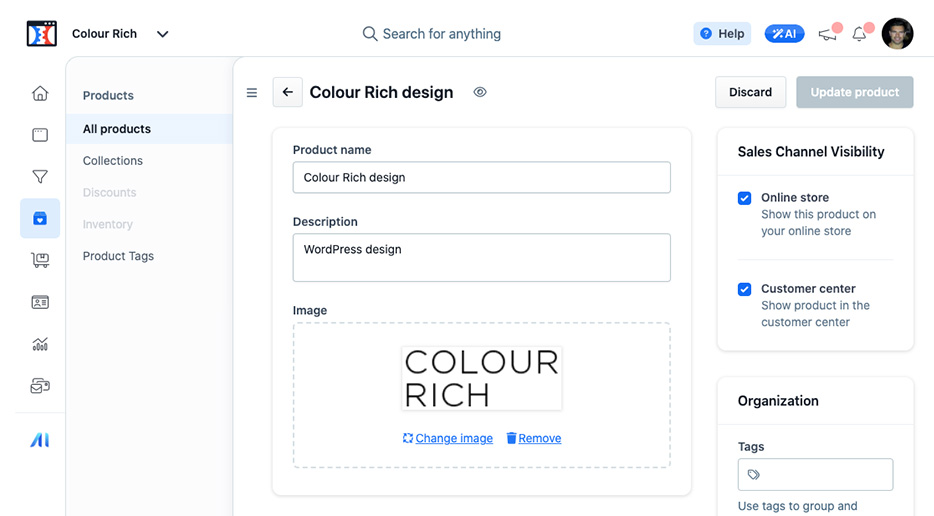
The choice between WordPress and ClickFunnels for eCommerce hinges on your business needs.
If you prioritise boundless customisation and unique shopping experiences, WordPress with WooCommerce is the platform of choice.
But if simplicity, automation, and a seamless sales funnel are your objectives, ClickFunnels may offer the more convenient solution.
6 WordPress vs ClickFunnels: Security
6.1 WordPress security
One of the big benefits of WordPress is the open-source nature. But this also means that you are responsible for the security.
Running the most recent version of WordPress will keep your system secure as new releases address known vulnerabilities, securing the platform against emerging threats.
You can set your site to automatically update when a new version is released, although we only advise this for fairly simple sites.
In all other cases, manual periodic updates will ensure the latest WP release doesn’t clash with any scripts or plugins, and lead to a broken site.
Similarly, keep your theme and plugins up to date. If these are left to become outdated, potential vulnerabilities can be found by hackers. Just one plugin or theme with a security weakness can lead to malicious attacks.
Hackers know that WordPress is extremely popular, and website owners often slack with security and updates. This makes them a frequent target.
In fact according to a Securi report, WordPress was the most attacked platform in 2022. A staggering 96.2% of all hacking attempts were on the platform. This means all other platforms combined accounted for less than 4%.
Thankfully, there are a range of security plugins available to bolster your website’s defences. These plugins range from server firewalls, SSLs and malware scanners, through to WordPress login protection to safeguard against threats.
Running a WordPress website requires a level of vigilance and hands-on management to ensure malicious threats are avoided.
6.2 ClickFunnels security
As a SaaS platform, the team at ClickFunnels are responsible for safeguarding your website. This hands-off approach offers peace of mind, as you don’t need to worry about handling any security measures.
ClickFunnels provide security features including an SSL certificate and two-factor authentication. These collectively ensure that your website and data remain secure from potential threats.
It’s important to note that SaaS platforms are not entirely invulnerable to breaches. While they do offer robust security features, problems can emerge. Therefore, choosing a SaaS platform like ClickFunnels that prioritises security and promptly responds to concerns is of importance.
7 Conclusion: Is ClickFunnels Better than WordPress?
The choice between ClickFunnels and WordPress really lies with your specific goals and requirements. Both platforms offer unique advantages, so choosing between them will depend on your needs.
When choosing between ClickFunnels and WordPress, evaluate your specific objectives, budget, and required level of control.
WordPress is a versatile platform requiring expenditure upfront, followed by cost-effective hosting and upkeep expenses.
It provides room for growth and creativity, with thousands of themes at your disposal. If a tailored blog, brochure site or online store is what you want, WordPress is the best choice on the market.
ClickFunnels requires the same expenditure month on month and excels at simplicity.
The platform prioritises website conversions over extensive customisation features. With its no-code format, ClickFunnels takes care of eCommerce setup, compliance and maintenance, allowing you to focus on the running of your business.
ClickFunnels vs WordPress FAQ
A sales funnel is a marketing tool that takes a visitor from initial brand awareness through to final conversion as a paying customer.
It typically consists of stages such as awareness, interest, decision and action, with the aim of guiding potential customers through each phase.
Sales funnels streamline the conversion process, increasing the likelihood of turning leads into customers.
By nurturing leads with targeted content and incentives, sales funnels can build trust and facilitate decision-making.
Sales funnels also provide insights into preferences and consumer behaviour, helping to refine your marketing strategy.
A landing page is a single web page designed for a specific marketing campaign. It’s designed to capture information – often in exchange for an incentive such as an offer or resource.
A sales funnel is a series of pages that take potential customers from initial awareness to final conversion. A landing page is a component within a sales funnel, but serves a singular purpose.
WordPress doesn’t incorporate a built-in funnel builder, but various plugins are available to transform your WordPress site into a powerful sales funnel platform.
Popular plugin options include WPFunnels, Click Funnels and GetResponse Funnels, which provide the tools needed to create effective funnels through WordPress.
Yes, you can use the WordPress ClickFunnels plugin so the platforms complement each other. Once set up, ClickFunnels will handle the funnel, with the landing page published to WordPress.
This allows visitors to experience a consistent brand journey from the initial landing page through to completion, leading to higher conversions.
This will depend on your goals, budget, and desired level of control.
If you require a customisable platform with scope for growth, WordPress is the best choice. It offers unparalleled versatility, making it the ideal option for a bespoke website or funnel.
ClickFunnels has far less customisation options. But the SaaS format is perfect for creating funnels and web pages without any coding knowledge.
WordPress is more customisable than ClickFunnels. It offers a wide range of themes and plugins, and the open-source nature enables creation of a completely bespoke website experience.
While ClickFunnels has great features, customisation beyond the basic settings isn’t its strength.
Over the short-term, ClickFunnels is the more cost-effective option. With the flat monthly rate and no development expenses, ClickFunnels is the cheaper option over the first 12 months.
Over the longer term, WordPress is more cost-effective. Beyond the initial development costs, the on-going monthly hosting and plugin costs are much lower.
With the introduction of ClickFunnels 2.0, the range of tools have been expended to include standard web pages, posts, email marketing and eCommerce.
Therefore, ClickFunnels can replace your existing website.
It provides a secure, robust hosting environment. But as the platform is closed source, switching your existing website to ClickFunnels will mean operating within the platform limitations.
Therefore, businesses that require a strong online presence and effective sales funnels should consider a combination of ClickFunnels and a separate WordPress website.


